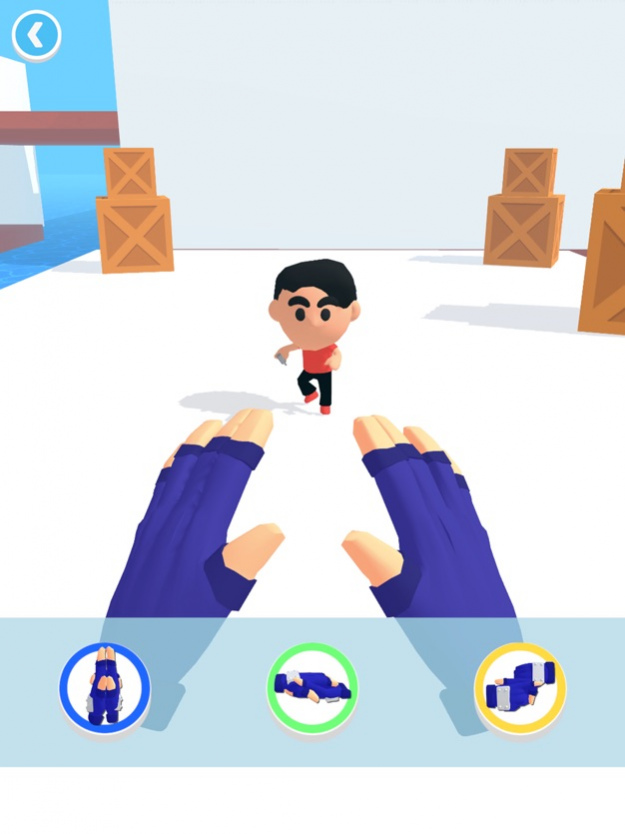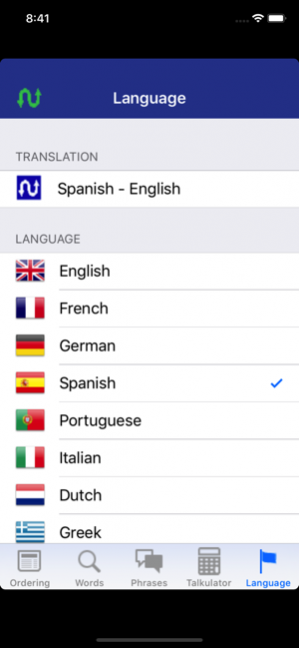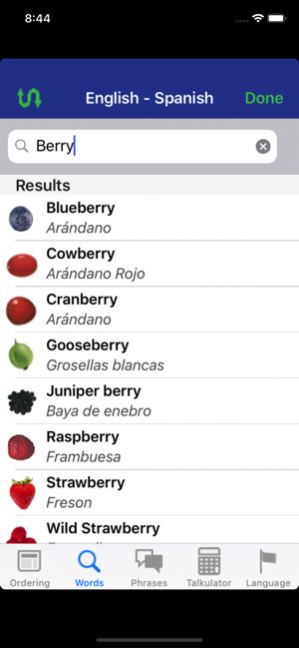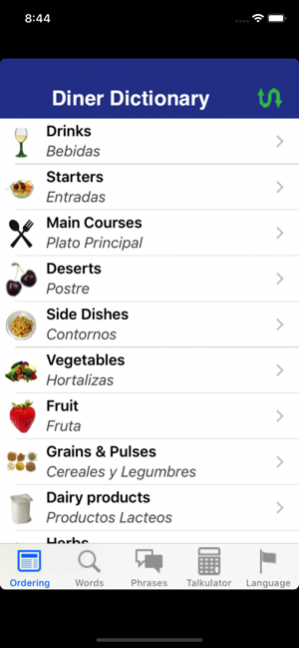Diner Dictionary 1.7.4
Continue to app
Paid Version
Publisher Description
Eat everywhere and order food in 8 major languages. What is on the menu? How to pronounce the words? Let the iPhone speak for you! Shop abroad. Know what to order. Search the dictionary and find the native terms that locals use. Translate your menu for tourists, cook international cuisines. Communicate globally about food! Very practical on holidays, and indispensable for travel in Europe. Includes key phrases for reservation, etc.
Diner Dictionary lists a wide variety of food items, ingredients, cooking terms and is a unique translation resource in the domain of food. All food-terms with speech in 8 languages, 2-way translation in English, French, Italian, German, Spanish, Greek, Portuguese and Dutch. No internet needed, the database is built-in, no roaming costs.
You can set a base language independently of the language of translation when you eat in Switzerland, Belgium or another bi-lingual region where you know some words in each language and like some more support. For instance you can simply show the way of cooking the beef to the waiter in large type.
Aug 6, 2019 Version 1.7.4
Updated for iOS 8.0-12+
About Diner Dictionary
Diner Dictionary is a paid app for iOS published in the Health & Nutrition list of apps, part of Home & Hobby.
The company that develops Diner Dictionary is Bas Meijer. The latest version released by its developer is 1.7.4.
To install Diner Dictionary on your iOS device, just click the green Continue To App button above to start the installation process. The app is listed on our website since 2019-08-06 and was downloaded 1 times. We have already checked if the download link is safe, however for your own protection we recommend that you scan the downloaded app with your antivirus. Your antivirus may detect the Diner Dictionary as malware if the download link is broken.
How to install Diner Dictionary on your iOS device:
- Click on the Continue To App button on our website. This will redirect you to the App Store.
- Once the Diner Dictionary is shown in the iTunes listing of your iOS device, you can start its download and installation. Tap on the GET button to the right of the app to start downloading it.
- If you are not logged-in the iOS appstore app, you'll be prompted for your your Apple ID and/or password.
- After Diner Dictionary is downloaded, you'll see an INSTALL button to the right. Tap on it to start the actual installation of the iOS app.
- Once installation is finished you can tap on the OPEN button to start it. Its icon will also be added to your device home screen.